FAQ
Using the services
- How much does the rendering service cost? There are some figures shown on your web page but it's difficult to figure it out.
Prepayments for rendering are collected in the form of purchasing so-called Renderbons. Effective calculation cost depends on three factors: the first two depend on the decision of the Customer, and third one is a temporally promotion announced by Renderownia Świerk. The Customer decides at what price orders Renderbons. For the bulk orders, You can save up to 60%. Customer also selects the priority for each computational task - price for priority "Premium" is greater by 75% from the price of priority "Standard ".
An illustration of how our pricing is working can be found here.
- How can I contact you? On your site I found no phone number or email address?
The most effective and quickest way of contact with us is to fill in the contact form on our website. The message at the same time goes to a several people with a guarantee for the fastest possible response of the appropriate person. If the resolution time of a given case takes longer, we inform the Customer about the status on a regular basis.
- I have an urgent job. I have ordered some Renderbons but my money transfer to your account has not yet arrived. What can I do?
We plan to launch payments by credit card or e-transfer. Until then, you can speed-up the availability of Renderbons by sending us an e-mail with a confirmation of your bank transfer. More on the procedure can be read here.
Setting the scene
- What are the recommended 3dsMax scene settings?
In the scene parameters it is necessary to uncheck the "lock viewport" (padlock icon).
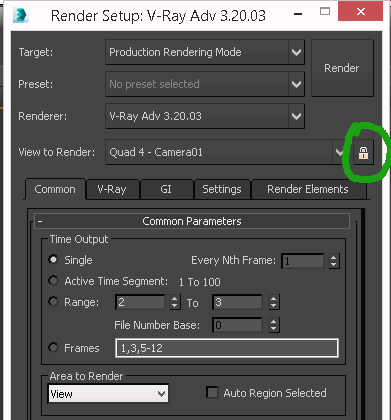
In addition we recommend to use the V-Ray frame buffer:Render Setup window -> V-Ray tab -> Frame buffer (click to expand).
Select two empty fields "Enable built-in frame buffer" i "Separate render channels". - How to prepare the project and settings to render the passes like "Vray Object ID" or "Vray Global Illumination" in addition to the standard RGB pass?
You should define specific „Render Elements” in Vray setting just like you do it on your local machine with full paths, names etc. File path itself is not that important it just must be there and file name must have correct extension. With project setup like this you now can send it to us like any other projects and you will get render elements within the result archive in the „passes” directory.
- Is there a possibility of rendering prepasses and possibly how to set it?
There is such a possibility. Once more you set VRay exactly as you do it at your home installation (options, paths, etc.). In the GI options you set "Animation (prepass)." You save the project and send it to Renderownia Świerk selecting in the interface option "Prepass animation" (checkbox below the choice of the output format).
- Why my image has wrong colors?
In most cases such scene has wrong white balance. It is especially importatnt for scenes using "VRay Physical Camera". There are a lot of tutorial available that describe how to obtain proper white balance.
Here's one of them: http://www.evermotion.org/tutorials/show/8350/setting-camera-white-balance-for-v-ray.
Such problem can also be encountered for scenes created in older versions of 3ds Max (2014, 2015). VRay when working with 3ds Max 2016 or newer will use the global settings of "Exposure Control". To obtain the same effect as in older versions one has to disable it by hand. In the "Environment" settings select the "no exposure control" option.
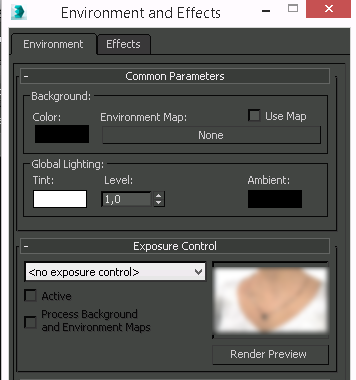
Plugin
- Why the plugin starts slowly?
The slow startup of the plugin for 3dsMax 2015-2016 is caused by an error in the python SSL library bundled with the 3ds Max ("SSL Python Heap Walk Bug"). It affects all 3ds Max python plugins that connect with HTTPS services.
The symptoms are a long waiting time for the first startup of the plugin after 3ds Max start. The details of the error are described here.
A solution of the problem is to replace the faulty SSL library by an updated one:
- Create a backup of the library:
C:\Program Files\Autodesk\3ds Max 2015\python\DLLs\_ssl.pyd- Download updated version of the library: renderownia_plugin_3dsmax_patch.zip (0.7 MB)
- Exchange the file:
C:\Program Files\Autodesk\3ds Max 2015\python\DLLs\_ssl.pydwith the version extracted from the downloaded archive. - Missing entry in the "Rendering" menu after plugin install
For 3ds Max 2016 in some situations the entry "Submit job to Renderownia Swierk" in the "Rendering" menu is missing after the plugin installation.
This is usually caused by errors in local autostart scripts that block execution of the Renderownia script.
At the moment a working workaround is to execute the script by hand:
Scripting -> Run Script ... -> C:\Program Files\Autodesk\3ds Max 2016\stdplugs\stdscripts\RenderowniaSubmit.max